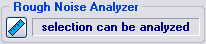 The selection should be at least 60x60 pixels large; the recommended size is 100x100 pixels or more. The selection frame will change its thickness according to the selection size. When you are selecting an area, the selection status in the Rough Noise Analyzer box is also dynamically indicating whether the chosen area is large enough for analysis.
The selection should be at least 60x60 pixels large; the recommended size is 100x100 pixels or more. The selection frame will change its thickness according to the selection size. When you are selecting an area, the selection status in the Rough Noise Analyzer box is also dynamically indicating whether the chosen area is large enough for analysis.| Warning |
1) The selection status and selection frame display "signal clipping!" when the image (some of its color channels) is close to the dynamic range limit in the selected area. A device noise profile built using the selected area could be inaccurate. Please try to avoid this for best results. 2) The selection status and selection frame display "area not uniform in ... channel(s)" when the image (some of its color channels) contains some details or the noise is not uniform in the selected area. A device noise profile built using the selected area could be inaccurate. Please try to avoid this for best results. |
 (the
(the