Neat Image user guide Filtration process details
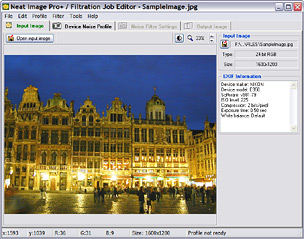 Neat Image can be used to filter a single image or multiple images at the same time. This section contains a detailed description of the filtration process involving a single image. Processing multiple images is explained in the Queued processing section.
Neat Image can be used to filter a single image or multiple images at the same time. This section contains a detailed description of the filtration process involving a single image. Processing multiple images is explained in the Queued processing section.
Processing a single image is done using the Filtration Job Editor (see on the right). When you start Neat Image for the very first time, the Filtration Job Editor window opens automatically.
The filtration process is described below as a consequence of stages that have to be taken to process an image. Please follow the description step-by-step or read a specific part to find out particular details.
Stage I. Open an input image
Stage II. Prepare a device noise profile
Stage III. Adjust filter settings
Stage IV. Apply filter to the input image
Stage V. Save the output image
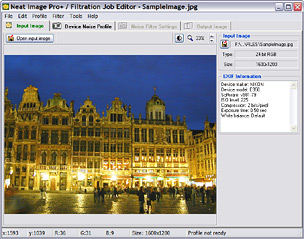 Neat Image can be used to filter a single image or multiple images at the same time. This section contains a detailed description of the filtration process involving a single image. Processing multiple images is explained in the Queued processing section.
Neat Image can be used to filter a single image or multiple images at the same time. This section contains a detailed description of the filtration process involving a single image. Processing multiple images is explained in the Queued processing section.