Neat Image user guide / Additional tools Variant Selector
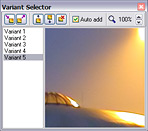 The Variant Selector helps to do side-by-side comparisons of several variants of filtration applied to a selected image area. When you consecutively adjust the filter settings you get several variants of filtration. To save all these variants and then select the best one use the Variant Selector.
The Variant Selector helps to do side-by-side comparisons of several variants of filtration applied to a selected image area. When you consecutively adjust the filter settings you get several variants of filtration. To save all these variants and then select the best one use the Variant Selector.
- Open the Variant Selector by clicking on
 (the Variant Selector button) on the toolbar or by selecting the Tools | Variant Selector menu item. The window will pop up to enable adding filtration variants.
(the Variant Selector button) on the toolbar or by selecting the Tools | Variant Selector menu item. The window will pop up to enable adding filtration variants.
- To add a filtration variant to the Variant Selector, select an area in the input image in the Filtration Job Editor window and let Neat Image prepare a preview for this area (this is usually done by Neat Image automatically). As soon as the preview is ready, this new variant of filtration is added to the Variant Selector. This happens automatically if Auto add is checked in the Variant Selector window. To manually add a new variant, click
 (the Add new variant button). If you change any filter setting then one more filtration variant is prepared and added to the Variant Selector by Neat Image.
(the Add new variant button). If you change any filter setting then one more filtration variant is prepared and added to the Variant Selector by Neat Image.
- When several variants are listed in the Variant Selector, click any variant to see the filtration result in the image viewer area of the Variant Selector. Click on the image there to temporarily switch to the unfiltered image. Move to other variants (using the mouse wheel or arrow keys) to compare filtration variants.
- Click
 and
and  (the Move variant up / down buttons) or drag and drop variants in the list to sort them according to the visual
quality (for example, move the best variants to the top of the list to group them for easier comparison).
(the Move variant up / down buttons) or drag and drop variants in the list to sort them according to the visual
quality (for example, move the best variants to the top of the list to group them for easier comparison).
- Click
 (the Delete variant button) or press the Del key to remove the selected variant(s) from the list.
(the Delete variant button) or press the Del key to remove the selected variant(s) from the list.
- Click
 (the Select variant button) or press Enter or double-click a variant to select it as the best one and send it to the filter (the filter settings will be automatically adjusted to produce this variant of filtration).
(the Select variant button) or press Enter or double-click a variant to select it as the best one and send it to the filter (the filter settings will be automatically adjusted to produce this variant of filtration).
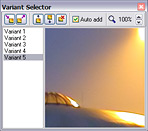 The Variant Selector helps to do side-by-side comparisons of several variants of filtration applied to a selected image area. When you consecutively adjust the filter settings you get several variants of filtration. To save all these variants and then select the best one use the Variant Selector.
The Variant Selector helps to do side-by-side comparisons of several variants of filtration applied to a selected image area. When you consecutively adjust the filter settings you get several variants of filtration. To save all these variants and then select the best one use the Variant Selector. (the
(the  (the
(the  and
and  (the
(the  (the
(the  (the
(the